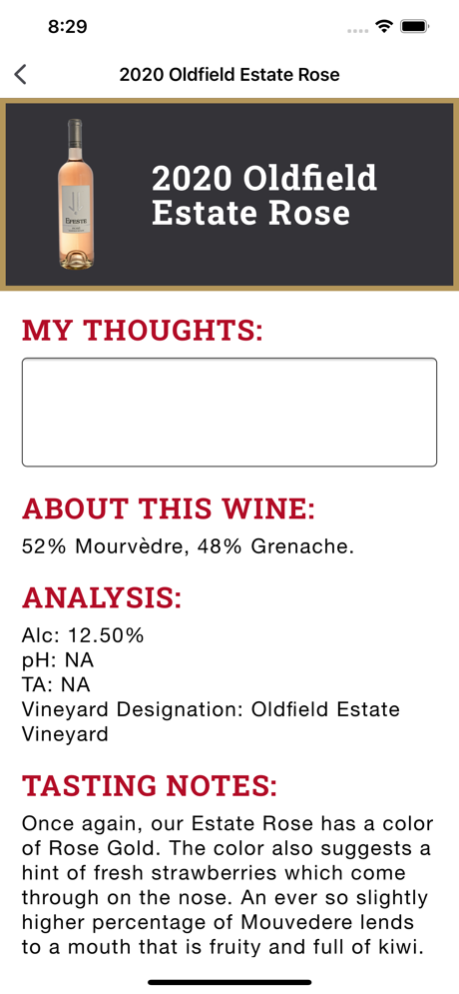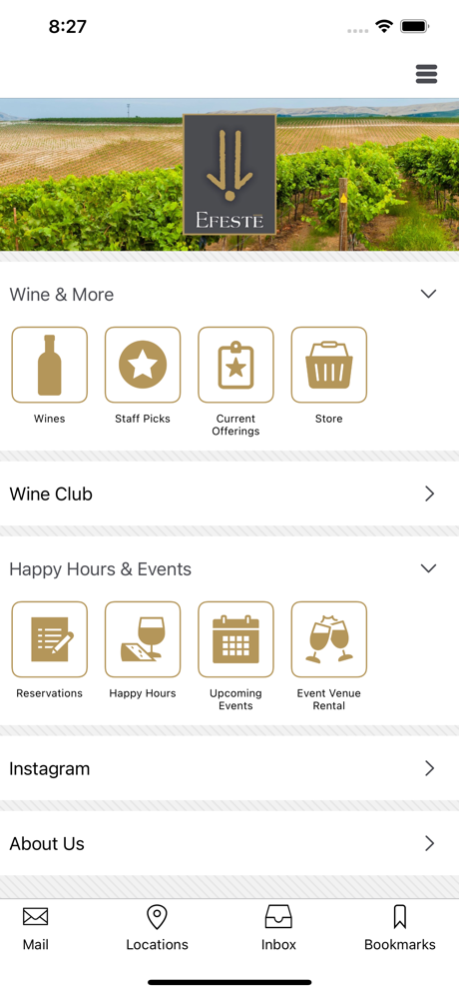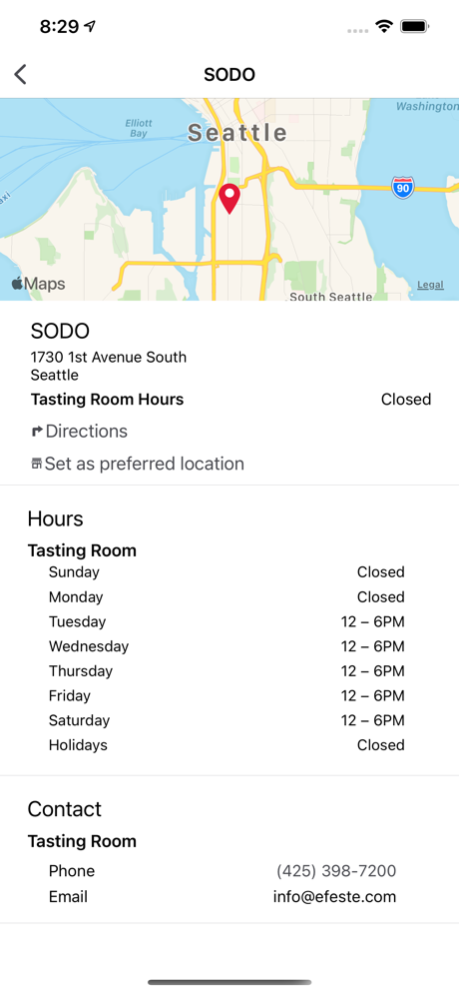EFESTĒ 1.2.1
Continue to app
Free Version
Publisher Description
Minimalist techniques, natively fermented wines. EFESTĒ was founded on family tradition, union of friendship, and passion for great wine and food.
Our wines begin their lives in the best areas of Washington; our vineyards are scattered throughout the Red Mountain, Wahluke Slope, Columbia Valley, and Yakima Valley AVAs. We are committed to crafting wines with minimalist techniques incorporating native fermentation and low oxygenation. Visit our spacious tasting room and event space to experience a flight of award-winning wines and the EFESTĒ story.
Visit us at our two tasting room locations in Woodinville and Sodo.
Feb 22, 2022
Version 1.2.1
- Fixes an issue where items may be missing from your Inbox.
- Bug fixes and performance enhancements.
About EFESTĒ
EFESTĒ is a free app for iOS published in the Health & Nutrition list of apps, part of Home & Hobby.
The company that develops EFESTĒ is Oldfield Cellars LLC. The latest version released by its developer is 1.2.1.
To install EFESTĒ on your iOS device, just click the green Continue To App button above to start the installation process. The app is listed on our website since 2022-02-22 and was downloaded 0 times. We have already checked if the download link is safe, however for your own protection we recommend that you scan the downloaded app with your antivirus. Your antivirus may detect the EFESTĒ as malware if the download link is broken.
How to install EFESTĒ on your iOS device:
- Click on the Continue To App button on our website. This will redirect you to the App Store.
- Once the EFESTĒ is shown in the iTunes listing of your iOS device, you can start its download and installation. Tap on the GET button to the right of the app to start downloading it.
- If you are not logged-in the iOS appstore app, you'll be prompted for your your Apple ID and/or password.
- After EFESTĒ is downloaded, you'll see an INSTALL button to the right. Tap on it to start the actual installation of the iOS app.
- Once installation is finished you can tap on the OPEN button to start it. Its icon will also be added to your device home screen.